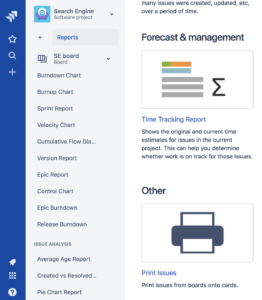Using Print Issues in Jira
Once you have installed Print Issues in Jira, you can print issues from any Jira project easily by following these steps:
1. In the project sidebar, select Print Issues.
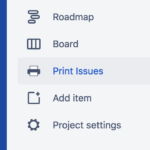
2. Select the issues you would like to print using the shortcuts or by clicking on individual issues.
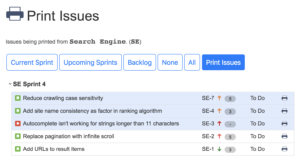
3. Click the Print Issues button.
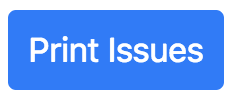
Note: You can also find Print Issues in Reports for projects with Reports enabled.