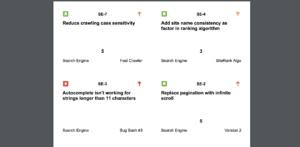Print Issues helps you run your daily scrum standup meetings and sprint planning sessions by printing Jira issues from sprints or the backlog onto cards for tracking on physical boards. Tracking stories on physical boards allows for an improved team workflow, with more effective and efficient standups and sprint planning meetings.
Full Control
Print Issues gives you full control over which issues to print. You can see issues organised by sprint and in the backlog, and select any set of issues to be printed.
Smart Printing
Print Issues shows you which issues you have already printed so that you can avoid printing the same issues twice.
Easy to Use
Print Issues has a simple interface so that you can print your Jira issues onto cards with just a few clicks. There’s no complicated templates or page layouts to configure. We’ve made things easy. There’s also shortcut buttons to select just the right set of issues.
Try it Free
You can try Print Issues for free. Install it from the Atlassian Marketplace.